Avoid An Obstacle : Avoid-Reavers
The purpose of the scenario is to safely move to the destination while avoiding some moving obstacles.
The starting point is the upper left of the map and the destination is the lower right.
In this scenario, the agent is Terran dropship, and the obstacles are 3 Protoss reavers.
Dropship is a air-transport unit of terran race and it has relatively low speed and acceleration.
And the obstacle, protoss reaver, which is one of the slowest units in the game, moves randomly in this scenario so that it makes more difficult to predict their movement.
Also, since the size of the map is very limited (320 X 320 Pixels) and the sizes of the units are not small (Dropship : 49 X 37 Pixel, River : 32 X 32 Pixel) the agents must move carefully for each step.
Lastly, the starting point of the agent is the area where the protoss river can not get close, so it is also important to use it properly

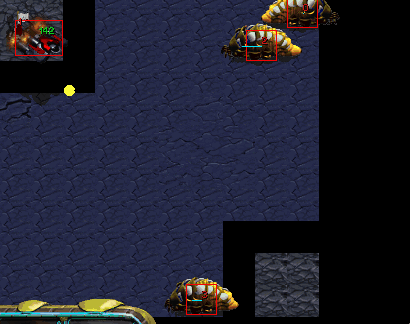
Action Space
The dropship(agent) must decide how far they will move and which direction to move for each step. The agent does not budge when a movement command is given to outside area of the map(Dark area in the picture). Therefore, it is very important to determine the appropriate move distance. If the move distance is too small, it may take a long time to reach the goal, and if the move distance is too large, the attempt to move to the outside area of the map may increase.
| Action Type | Type | Output | Description |
|---|---|---|---|
| 0 | Discrete | one integer between 0 ~ action size | Output number means the moving direction. 0 means 3 o’clock. The total number of action spaces is defined as 360 / (move dist). The last number of action means stop moving |
| 1 | Continuous | x, y, action number | ● X, Y : 2D coordinates, ● the action number 0 : move, 1 : attack move |
| 2 | Continuous | theta, radian, action number | ● theta : the angle started from 3 0’clock ● radian : distance to move toward the theta, ● action number 0 : move, 1 : attack move |
Observation
Important observations in the avoidance scenario are the location and acceleration of each unit. Especially, since the terran dropship and protoss river has a slow speed so that they have a some disadvantage to change the direction suddenly, knowing these information and predicting the next state is crucial to overcome this problem.
- Base Information of unit type
| Observation name | Description | Type |
|---|---|---|
| acceleration | The unit’s accelation amount | int32 |
| armor | The amount of armor the unit type has | int32 |
| cooldown_max | The amount of base cooldown applied to the unit after an attack | int32 |
| damage_amount | The base amount of damage that this weapon can deal per attack | int32 |
| damage_factor | The intended number of missiles/attacks that are used. This is used to multiply with the damage amount to obtain the full amount of damage for an attack. | int32 |
| energy_max | The maximum amount of energy for this unit type | int32 |
| hp_max | The maximum amount of hit points for this unit type | int32 |
| seek_range | The range at which this unit type will start targeting enemy units | int32 |
| shield_max | The maximum amount of shield points for this unit type | int32 |
| sight_range | The sight range of this unit type | int32 |
| top_speed | The unit type’s top movement speed with no upgrades | double |
| weapon_range | The maximum attack range of the weapon, measured in pixels | int32 |
- Current Informaiton of all units in game
| Observation name | Description | Type |
|---|---|---|
| unit_type | The type of unit | string |
| hp | The current amount of hit points for this unit | int32 |
| shield | The current amount of shield points for this unit | int32 |
| energy | The current amount of energy points for this unit | int32 |
| cooldown | The current amount of cooldown for this unit | int32 |
| pos_x | The X coordinates for current position of this unit. The position is roughly the center if the unit | int32 |
| pos_y | The Y coordinates for current position of this unit. The position is roughly the center if the unit | int32 |
| velocity_x | The X component of the unit’s velocity, measured in pixels per frame | double |
| velocity_y | The Y component of the unit’s velocity, measured in pixels per frame | double |
| angle | The unit’s facing direction in radians | double |
| accelerating | True, if the current unit is accelerating. | bool |
| braking | True, if the current unit is slowing down to come to a stop | bool |
| attacking | True, if this unit is currently attacking something | bool |
| is_attack_frame | True, if this unit is currently playing an attack animation | bool |
Reward
In the case of this scenario, the agent can not defeated. However, when the agent dropship collides with protoss river or when it is ordered to move to outside area of the map it receives negative reward. So, the reward you can get from the scenario is simple. To improve the learning speed or performance, it is essential for the user to properly reshape the reward using the observation information. Below is the reward delivered in the scenario.
- +1 : when agent reaches the goal.
- -1 : when agent collides with enemy
- -0.1 : when it ordered to move to outside area of the map
Environment configuration
You should know those parameters when you create the environment.
from saida_gym.starcraft.avoidReavers import AvoidReavers
env = AvoidReavers(version=0, action_type=0, frames_per_step=24, move_angle=30, move_dist=2, verbose=0)
- version (integer): version of the map. The difficulty is various according to the version. (default = 0)
- action_type (integer) : 0 is the discrete action space, 1 and 2 are the continuous action space.
- frames_per_step (integer): determine how many frames will be skipped in one step of action.
- move_angle (integer) : in case of discrete action type, this value determines the total number of action spaces. 360 degrees divided by ‘move_angle’ will be the number of action spaces.
For example, if ‘move_angle’ is 30, 360/30 = 12 will be the number of action spaces. That means this value should be divisor of 360. - move_dist (integer): determine how far the agent will move in one step. unit = tile size (1 tile = 32px)
- verbose (integer): log level
- bot_runner (bool): None only if you don’t want to execute starcraft bot automatically.
- no_gui (bool): True if you want to render the game.(default : False)
- local_speed (integer): the play speed of starcraft in game (default : 0)
- auto_kill (bool): True if you want to kill ongoing starcraft process. (default : True)
- random_seed (integer): random seed value which determines randomness of starcraft